How to Use Google: A Step-by-Step Guide for Beginners
Google is the most widely used search engine globally, helping billions of people find information, navigate the web, and complete everyday tasks. Whether you’re new to the internet or looking to enhance your search skills, this guide will show you how to use Google effectively.
Why Google?
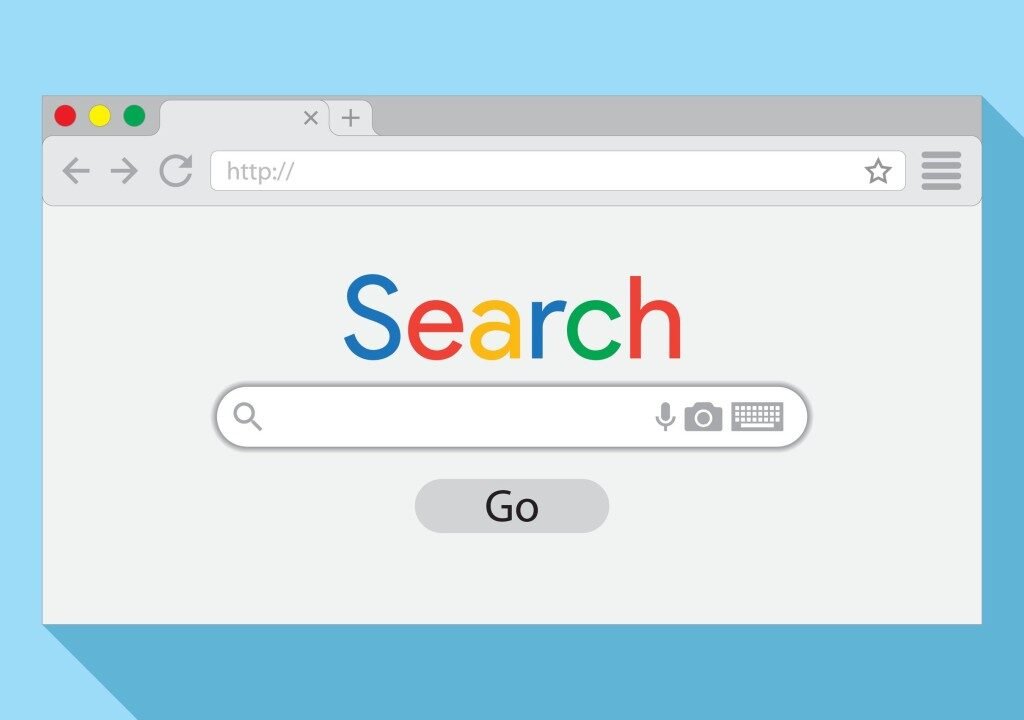
Google is more than just a search engine. It offers powerful tools, including Google Maps, Translate, Gmail, Drive, and more. Its advanced algorithms provide accurate, fast, and relevant search results, making it a must-use tool for anyone online.
How to Use Google for Basic Searches
Using Google is simple! Here’s how to get started:
1. Open Google
- On Desktop: Open a browser like Chrome, Firefox, or Edge and go to www.google.com.
- On Mobile: Download the Google app from your app store or use your browser to visit Google.
2. Type Your Query
- Enter your question, phrase, or keywords in the search bar.
- Example: “Best travel destinations in 2024” or “How to bake a cake.”
- Use natural language or specific terms to get precise results.
3. Review Search Results
- Results are organized in a list, often with helpful snippets.
- Look at the title, URL, and description to find the most relevant result.
4. Use Voice Search
- On mobile or via the Google app, tap the microphone icon and speak your query.
- Example: Say, “Weather today in New York.”
- This feature is perfect for hands-free searches.
5. Search Smarter with Filters
Google offers filters to refine your search results:
- Images: Find photos, charts, or illustrations.
- Videos: Browse video content from YouTube or other platforms.
- News: See the latest news articles.
- Maps: Get directions or find businesses near you.
- Shopping: Look for products and compare prices.
Tips for Advanced Google Searches
1. Use Quotation Marks (“”)
- Search for exact phrases by enclosing them in quotes.
- Example: “best Italian recipes.”
2. Use the Minus Sign (-)
- Exclude words from results by adding a minus sign before them.
- Example: “Apple -fruit” (to exclude results about the fruit).
3. Search for File Types
- Look for specific file formats like PDFs or Word documents.
- Example: “Resume templates filetype:pdf.”
4. Use Google’s Tools
- Calculator: Search “2+2” for instant calculations.
- Weather: Search “weather in [city]” for real-time updates.
- Time Zones: Search “time in [city]” for local time.
Exploring Other Google Services
1. Google Maps
- Find directions, nearby places, or plan a trip.
- Example: Search “Restaurants near me.”
2. Google Translate
- Translate text, documents, or speech into 133 languages.
3. Google Drive
- Store, share, and edit files online. Access Google Docs, Sheets, and Slides for free!
4. Google Pay
- Make secure payments, send money, and manage transactions.
Why Learn to Use Google Effectively?
Mastering how to use Google saves time, improves productivity, and connects you with endless resources. Whether you’re researching, shopping, navigating, or learning something new, Google has tools to make your life easier.
Conclusion
Google is your gateway to the internet. From basic searches to advanced tools like Maps and Translate, learning how to use Google can open up a world of possibilities. Start exploring today and make the most of what Google has to offer!
FAQs
1. Is Google free to use?
Yes, Google Search and its basic tools (like Gmail and Maps) are free.
2. Can I use Google without an account?
Yes, but creating a Google account unlocks more features like personalized results and access to services like Drive and YouTube.
3. How can I use Google safely?
Enable SafeSearch, avoid clicking on suspicious links, and use a secure browser like Google Chrome.
Let me know if you found this guide helpful or have more questions about using Google!

